 |
www.riscos.com Technical Support: |
1 Introduction
1 Introduction |
Acorn Internet software gives you everything you need to browse the World Wide Web, send and receive email, and read and participate in global newsgroups.
Acorn Internet software is easy to configure and to use. Great emphasis has been placed on control and observation, to ensure that users have access only to approved newsgroups, email addresses and Web pages.
Acorn Internet software also helps you control telephone line costs, with frequency and length of connection being fully configurable. Reports on connect times, news and email volume are available to the user at any time.
The Internet is a global network of networks, with tens of millions of users world wide. It covers a wide range of services - electronic mail (email), bulletin boards, newsgroups, file transfer, remote logon and the World Wide Web.
The World Wide Web is a hypermedia-linked information server system which can handle `pages' of text, pictures and even audio. This entire network of pages can be potentially interlinked, with links on one page bringing related information that's on another page. Sitting at your computer, you can bring one page to your computer screen from a computer in Australia, read its contents, and then by clicking a mouse button, bring more pages of related information from a computer in Alaska. You traverse the Internet by moving from one page to another via links - this is what is meant by surfing the net.
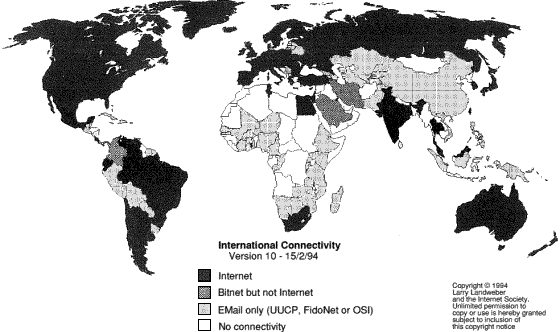
Of the range of Internet services, Acorn Internet software provides the main ones - email, news and a Web `browser'.
The origins of Internet go back to the mid-seventies, out of a need to connect together the US Defense Department ARPAnet and various other radio and satellite networks. With nuclear war in mind, it had to be as tolerant of network breakdowns as possible, so was set up as a `peer-to-peer' network - each computer communicating with every other one as an equal. Data was sent in Internet Protocol (IP) packets, addressed to the destination machine.
The same IP networking software came with Berkeley UNIX workstations, which proliferated in Local Area Networks in the eighties. It soon became clear that these local networks could be connected to the ARPAnet, so that every workstation on a site could access ARPAnet facilities.
In the late eighties, the National Science Foundation (NSF) set up five supercomputer centres in the United States, and every university was connected to these centres via its own regional network. This NSFNET provided the basis of the present-day Internet network in the US, to which networks in the United Kingdom and other countries are connected. NSFNET, NASA Science Internet and other US federal agency networks recently joined forces to form the National Research and Education Network (NREN).
The Internet was originally used by universities, research establishments, companies and government departments to communicate with each other and share resources. Increasingly, though, private subscribers are joining, via a growing number of service providers.
The core of the Internet is a TCP/IP network, but many other non-IP networks (such as Acorn Econet, BITNET and DECnet) have found ways to connect to it. This means that almost anyone with a computer can join it, either via a gateway between their own network and the Internet, or by leasing an account on a computer with a full connection to the Internet, and communicating via that computer, using a modem and telephone line. `The Internet' has therefore come to mean not just the original TCP/IP network, but the global community of disparate interconnected computers.
The World Wide Web (also known as WWW, W3 or simply "the Web") attempts to organise information on the Internet as a set of hypertext or hypermedia documents.
In a hypertext document, if you want more information about a particular subject mentioned, you just click your mouse button over a highlighted word or picture to bring another, linked page of information to your screen. Hypermedia links will not only bring you a page to read but also bring images, and play video and sound clips - all at the click of your mouse button. Most pages on the World Wide Web provide these built-in links to other pages.
If all the early running in developing the Internet was made in the United States, the development of the World Wide Web has been a truly international phenomenon. It began as a networked information project of Englishman Tim Berners-Lee at CERN (the European Laboratory for Particle Physics in Switzerland) in 1989. The aim was to build a distributed hypermedia system, that is, a system where information of interest to the scientific research community and in different file formats- text, pictures, movies, and so on - was stored across many different computers in different locations, and which could be accessed by pointing and clicking.
Once a graphical interface for the Web, Mosaic, was developed by the National Centre for Supercomputing Applications (NCSA) in Illinois, the project rapidly grew to cover more and more resources, computers and users across the Internet. In January 1993, there were just 50 World Wide Web servers world-wide: by October 1993 this number had grown to 500. Currently, there are over 1000 World Wide Web servers in the UK alone.
The Internet is not run by one company, although some corporate networks that form part of it may be. There is a voluntary body, called the Internet Society (or ISOC), which appoints a council of elders responsible for the technical management and direction of the Internet. But generally speaking the Internet is an informal, self-governing community. As in any social group, if members behave badly, the others shun them or let them know what they think about it.
Your company or school may have its own Internet rules. Find out what they are, and be sure to follow them.
There are a few general rules, however, that you should be aware of:
When you join the Internet, you may be asked if your intended use is Commercial, or Research and Education. If the latter, your calls may be routed in the US over subsidised federal NSFNET routes, rather than more expensive commercial ones. Research and Education users, therefore, should not subsequently engage in commercial activities over the Internet.
Even amongst company users, there is still a lot of feeling against blatant commercialism on the Internet. The ability to find out about commercial products is a good thing, and World Wide Web pages are particularly useful for this purpose, but most users do not want to be bombarded with unsolicited promotions.
Through the Internet you can have access to information and products which are the result of personal, public or commercial research and development. Before you use these for your own purposes, make sure that you obtain any necessary permissions to do so.
The Internet is international, so anything you send could go anywhere in the world. Sending data to another country is considered to be exporting. Exporting any restricted information or product, or granting access to a supercomputer or sensitive database over the Internet may require an export licence. Usually, information that is available to the general public is not considered to be restricted, but information available in universities, government departments and companies may be. If in doubt, seek legal advice.
Because the Internet is so open and comparatively unfettered, it is also open to abuse. The main threats to the Internet are
The two are linked. If your employer or school is paying for your Internet connection, they will not take kindly to you participating in an all-day multi-user computer game over the Internet. Even if you are paying for your own connection, parts of the Internet (NSFNET, for example) are state-subsidised, and should not be abused in this way. If they are, there will be political pressure to cut the subsidy.
The same goes for personal attacks and rude and antisocial behaviour, and making obscene files available over the Internet. If this happens too often, those who pay for Internet will either withdraw funding, or impose restrictive controls on the network which reduce its effectiveness and ease of use.
If these very reasonable restrictions are borne in mind, the Internet is a very liberal environment, where individualism and self-expression are encouraged.
Once you are connected to the Internet, you can get some useful guidance on Internet behaviour from the newsgroup news.announce.newusers, including Frequently-Asked Questions (FAQs). (See the appendix Acronyms and Smilies for more information on net-speak.)
You should contact one of the Internet service providers. For a fee (usually a monthly payment) they provide a connection to the Internet, via a UK telephone number which your computer dials up using a modem. Many of the service providers offer local rate calls, so that you can communicate over Internet anywhere in the world, and still pay local charges.
When you are connected to the Internet, you can send and receive electronic mail and access news on bulletin boards.
These are some of the best-known service providers for the home and education user at the time of writing:
Telephone: 0181 371 1234
Local access nation-wide (including IoW and IoM)
Email address: enquiries@demon.net
Telephone: 01223 250120
Local access in most areas
Email address: sales@uk.uu.net
Telephone: 01392 209500
Local access in most areas
Email address: sales@zynet.net
Many of these organisations are growing, and may have more access points (`points of presence') by the time you read this.
Other providers supported by Acorn Internet software at the time of writing are:
Your service provider acts as a gateway between you and the Internet, and may also offer additional facilities that you can make use of, such as security, censorship or even separate on-line services.
Your provider will probably be able to offer you a choice of options and services, so that you can choose the type of account that suits you best. Some of these choices may be:
ISDN is more costly, but gives better response, and is a serious option for a medium to large networked site. You will need to purchase an ISDN router. If you have one of these, you will be allocated a static IP address, so you can take advantage of SMTP mail delivery (see below).
These are means of communicating down a telephone line to provide a connection between the provider and your server machine. SLIP is simple, but rather outdated; PPP is more secure and can be faster. SLIP software is not provided with Acorn Internet, but can be obtained from Gnome Computers if required.
SMTP and POP are means of downloading mail stored temporarily by your provider. SMTP allows the mail for a whole site to be downloaded into the mail server machine in one go. POP3 is intended for single users and mail is read directly from your provider.
SMTP requires a static IP address to be allocated to you, and these are becoming increasingly difficult to obtain.
If you wish to serve web pages from your site (see Serving pages), you will need to purchase a service that gives you a static address, so that others outside know how to find you. Otherwise, a dynamically-allocated address is adequate. This means that every time you dial up, you will be allocated a temporary IP address for that session. As mentioned earlier, you can only make use of SMTP delivery if you have a static IP address.
For web access, you should use a 'name server' that can translate web requests from the web-server name to its equivalent IP address. Your local provider should be able to provide details of this service.
Web pages tend to contain a lot of data, so take a comparatively long time to load. There is consequently a benefit to `cache' (store) frequently-used web pages locally, to cut down access times and net traffic. Acorn Internet software provides a cache for your server machine, and service providers may also offer caches on their servers, known as proxy caches, to which you can direct your own cache - to give an even better Web response.
When you have chosen the type of service appropriate for your needs, your provider will then advise you of the nearest PoP (point of presence) which should be a local charge number.
You will agree with your provider a unique host name and password for your account.
The host name, or Internet address, that people will use to send mail to you, takes the form of
username@hostname.service_provider_address
for example:
| plug | @bashstrt. | demon.co.uk |
| user | Host name | service provider |
You can fill in details of your chosen provider in
the table below for quick reference:
| Service provider name | |
| Location | |
| Telephone number | |
| SMTP / POP3 | |
| Hostname | |
| Password | |
| Web proxy address | |
| Nameserver | |
| Static / dynamic IP | |
| SLIP / PPP / ISDN |