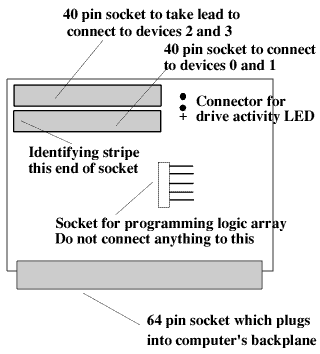
This is a small PCB about 10cm x 8cm. The diagram shows the main features. Unlike earlier ideA interfaces the Blitz must only be used on a Risc PC, A7000 or A7000+ with a backplane. Some models of Risc-PC were supplied without a backplane, and all standard A7000 series machines do not have one fitted as standard.
Remove the top cover as described in the User Guide for your machine and plug the Blitz interface card into the backplane. The backplane is a vertical PCB just behind the floppy disc drive with its lower end plugged into a socket in the motherboard. Not all Risc PCs are supplied with a backplane, so you may need to purchase one. All 'two slice' machines should be fitted with one. Backplanes can be supplied by any RISC OS dealer or direct from APDL.
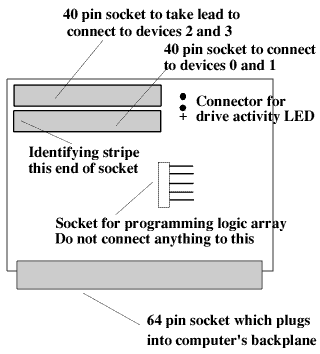
If you have a a four slot backplane the Blitz should be fitted in one of the lower two slots. It will work in any slot, but only the lower two support DMA, so in in a higher slot DMA will not work and speed is limited to about 4.4 Mb/sec. However, if you have other expansion cards which must have DMA then, even if fitted in a higher socket, the performance of the Blitz is around 2½ times that of the built in IDE controller and on a par with most 'fast' SCSI interfaces, so it is a viable option if the lower two slots are filled.
Under no circumstances plug the Blitz into one of the processor sockets towards the rear of the main PCB on the left-hand side. This will almost certainly damage the interface and possibly harm the computer itself.
The A7000 and A7000+ machines do not have a backplane as standard, so you will have to fit one or have one fitted. Because of the internal layout of these machines it is not possible to have a backplane and an internal CD ROM drive. With a backplane fitted it is (just) possible to fit a second internal IDE drive in the space normally occupied by the CD.
As the RiscPC was designed with an expandable case there are many possibilities when it comes to fitting extra drives. Normally hard drives are fitted in one of the 5" bays, and mounting brackets are available from APDL to do this or you can make them yourself from two short strips of plastic angle as sold in most DIY shops. If you use the computer laid flat and not on its side and don't move it about very much then it is normally satisfactory to hold the drive in place with a few 'sticky pads' or Blu Tack.
If both 5" bays are are occupied it is just possible (although not advised) to fit a hard drive in the second floppy drive slot.
The interface is normally supplied with one data cable. This has two connectors and is long enough to connect to a second hard drive and a CD ROM, which is all that most people will want to fit internally. If you want more than two internal devices then extra cables are available or you can buy them from most electronic or computer shops.
If you are transferring a drive from the built in IDE interface to a Blitz card don't forget to run !Configure (double-click on !Boot) to change the number of IDE hard Discs. If you don't do this the computer will 'hang' for a couple of minutes when you switch on as it tries to access the drive. If this happens then when the desktop appears press F12 and type -
*Configure IDEDiscs 0
The number of drives set by !Configure has nothing to do with a Blitz card, it only applies to drives connected to the built-in IDE interface.
Although external devices can be fitted it is important that the length of the data cable should be kept as short as possible, ideally not more than half a metre, although up to 60 cm should be OK. You should bear in mind when connecting to an external device that there will be a certain amount of cable inside its casing and this must be taken into account.
It is possible to lead a data cable out of the rear of the computer to connect to an external drive, but it is best to use the special adaptor which is available. This is fitted to the rear of the computer and has a lead to plug into the Blitz card and a 37 pin 'D' socket on the outside. Screened data cables are available, plus small adaptors with a 37 pin 'D' socket to 40 way socket adaptors for fitting in external cases.