
 |
www.riscos.com Technical Support: |
Acorn C/C++ provides a set of RISC OS desktop applications for programming. These tools interact in ways designed to help your productivity and make the desktop a high quality environment for creating RISC OS applications and relocatable modules from compiled languages or assembler.
The Tools directory is where the desktop tools reside:
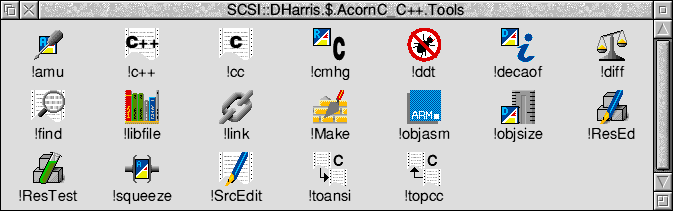
With the exception of the Desktop Debugging Tool (DDT), all these tools are multitasking RISC OS applications. DDT has to operate outside RISC OS in order to stop it dead at any moment for breakpoints etc., so is windowed but not multitasking. The desktop tools allow you to:
The Acorn C compiler, C++ compiler and Assembler are described in the Acorn Assembler and Acorn C/C++ manuals.
This volume is organised into four parts:
This part of the manual describes how to install Acorn C/C++ and how to use the desktop tools.
The chapters are:
This has chapters covering each of the desktop tools which you use with constant interaction as 'foreground' tasks. Each has its own distinctive icon and file type. They are the debugger, make and source text editor.
The chapters are:
This covers the less interactive desktop tools which all have similar interfaces for setting options and running, some performing operations which can be controlled by Make. The first chapter in this part covers the general features common to all the non-interactive tools. The next eight chapters are ordered alphabetically and each describes an individual tool. The last chapter describes how to add your own desktop tools.
The chapters are:
This part of the manual gives technical details of the file formats and protocols used in Acorn C/C++.
The appendices are:
Throughout this manual, a fixed-width font is used for text that the user should type, with an italic version representing classes of item that would be replaced in the command by actual objects of the appropriate type. For example:
link options filenames
This means that you type 'link' exactly as shown, and replace 'options' and 'filenames' by specific examples.
A bold version of the same font is used for text that the computer responds with.
Hex integers are given in uppercase, and preceded by 0X, e.g. 0xFE1.
(Not preceded by &, as is the case with those of you more familiar with BBC BASIC.)