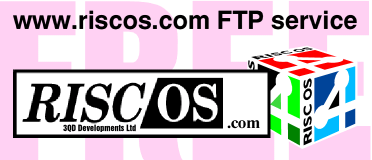
This page contains free of charge downloads suitable for RISC OS 3.10 onwards. The downloads here are intended for experienced RISC OS users who know which component they need. You should only download items from this page if you are certain that the component is compatible with the version of RISC OS you are using. If you are unsure then return to the main FTP index and choose downloads that are designed to match your version of RISC OS.
Software Licence & Disclaimer
The software downloads available here are free of charge and with no guarantee. Please read this disclaimer before downloading any files. 3QD Developments Ltd grants to each person ("User") who downloads software from this server a personal non-transferable non-exclusive license to use the software on an Acorn computer or emulator running the appropriate version of RISC OS. To read the full licence please click here.
It is a condition of downloading software from this server that you comply with the Software licence conditions. By the act of downloading any item of software you are deemed to have read and accepted both the licence conditions and disclaimer.
FREE of charge RISC OS component downloads
all of the components listed below can be used on various different versions of RISC OS. It's your responsibility to ensure that the download you choose is compatible with your version of RISC OS.
Opening the .zip files in RISC OS
All of the downloads from this page are supplied as compressed zip files. These are in RISC OS format, if you decompress them on any other operating system the special RISC OS filetype information will be lost So ensure that you only decompress the .zip files on RISC OS. If you don't already have a RISC OS decompression tool you can download a read only copy of SparkFS from the next section of this page.
Self Extracting SparkFS
SparkFS is a RISC OS application that can decompress .zip files, ArcFS archives and files in many other compressed formats. All of the downloads from this page are supplied as compressed zip files. If you don't
The 'Read Only' version of SparkFS can be used to open and extract content from archives. It cannot be used to create compressed archives.
Which version
We have 2 different versions of the read only SparkFS available.
- This version is for machines with less than 2MB of RAM and includes English language only.
- This version is for machines with more than 2MB of RAM and includes English, French, German and Dutch languages.
Installation
Haing downloaded the version of SparkFS place it on the harddisc of your Acorn computer/emulator. Having done this you now need to change the filetype to "Absolute", which has a RISC OS filetype number of &FF8. Follow these instructions if you are not familiar with RISC OS filetypes:
- Firstly single click with Select (left mouse button) to hilight the file SparkFS.bin
- Keeping the mouse pointer over the file press Menu (centre mouse button) and the context sensitive file menu will open
- Move the mouse pointer over the menu entry File 'sparkfs/ff8' and then move the mouse to the right.
- A submenu will open, near the bottom will be the option SetType, move past the arrow and a small Set Type writable menu entry will be shown.
- Delete whatever is showing in the Set Type writable menu entry and then type &FF8
- Press Return
- The file SparkFS.bin will now be shown with an 'Absolute' icon.
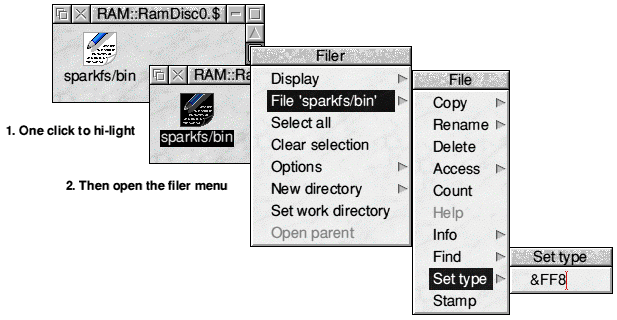
Having set the filetype to &FF8 (Absolute) all that remains is to double click on SparkFS.bin to start the installer.
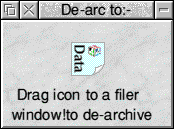
Drag the Data icon to wherever you would like to install SparkFS.
Congratulations you have now installed SparkFS. Double click on the icon to run it. You can now de-compress any of the archives that you download from www.riscos.com easily, just double click on the compressed archive and SparkFS will open it and show you the contents. You can then drag the files out of the archive and drop them where you want them to go (subject to reading any instructions in the archive first).
!HForm - hard drive formatting tool
|

HForm248
|
HForm 2.48 - 6/2/1997
Suitable for all versions of RISC OS from 3.10 to 3.71. This is the version of HForm that was supplied with RISC OS 3.7 on StrongARM RiscPCs. Supports discs up to 8Gb. |
|
|

HForm251
|
HForm 251 - 5/8/1999
New version of HForm to cope with large hard discs typically greater than 8GB up to about 20GB. This is the version of !HForm supplied with RISC OS 4.02 Patch 5. |
|
|

HForm256
|
HForm 256 - 12/4/2002
Latest version of HForm to cope with newer large hard disc discs up to 127GB. This version was supplied with various 'Select' releases as well as being included in the RISC OS 'Adjust' (4.39) disc build. |
|
!Printers - RISC OS printing system and Printer Definition Files
|

Printers153
|
Printers 1.53 - Release 1
Suitable for all versions of RISC OS from 3.10 to 3.71. It can also be used on later versions of RISC OS under some circumstances. |
|
|

Printers153Fix
|
Printers 1.53 Fix
This update kit for !Printers 1.53 tackles two problems that have affected some users.
Firstly established applications, that printed reliably with !Printers 1.28, sometimes encounter errors and fail to complete a print.
Secondly Newer Hewlett Packard printers cannot be used because output to them from the Acorn parallel port is extremely slow. |
|
|

Printers164a
|
Printers 1.64a - Release 2
Suitable for all versions of RISC OS from 4.02 onwards. This version of printers is included in the default RISC OS 4.02 disc build. |
|
|

PDFs
|
Printers 1.64a - Printer Definition Files
Suitable for use with !Printers 1.64a or later running on RISC OS 4.02 or later. Behaviour on earlier versions of RISC OS cannot be guaranteed as these PDFs use the new format colour palette. |
|
|

Printers167a
|
Printers 167a
Adds support for USB printers. |
|
|

Printers 1.91
|
Printers 1.91 (Printers+)
This version of !Printers was 'open-sourced' via SourceForge so that it could be developed by the community. This version adds support for remote network printers and supports some advanced printer features. |
|
|
|

Taborca
|
Taborca
Taborca is an addition to the RISC OS 4 printing system that allows the RISC OS printer drivers to print directly to a PDF file, rather than to a physical printer. This allows any application that supports the RISC OS printing system to generate PDF files of up to 3 pages in length. Taborca is not suitable for use with RISC OS 3. |
|
Toolbox update for RISC OS 3 and RISC OS 4.0x
If you are running RISC OS 4.02 then you must install the Boot Toolbox Update before installing the new Toolbox.
|

BootToolboxUpdate
|
Boot Toolbox Update - RISC OS 4.02 only
This patch fixes a long standing bug in !Boot and allows correct use of the new ToolBox modules. It also fixes errors when RISC OS Select users are unable to switch from RISC OS 4.02 back to Select, getting errors such as 'unable to set Gadget Flags'. You must install this if you are updating the Toolbox modules on a 4.02 machine.. |
|
|

TBox040903
|
New RISC OS Toolbox - 4/9/2003
Official latest full version of the Toolbox modules, suitable for RISC OS 3.10 to RISC OS 4.04.
The modules contained within this archive are as follows:
Toolbox 1.71 (27 Aug 2003)
Window 1.81 (31 Aug 2003)
ToolAction 0.25 (27 Aug 2003)
Menu 0.40 (01 Jul 2003)
IconBar 1.22 (01 Jul 2003)
ColourDbox 0.23 (01 Jul 2003)
ColourMenu 0.24 (01 Jul 2003)
DCS_Quit 1.17 (03 Sep 2003)
FileInfo 0.22 (01 Jul 2003)
FontDbox 0.22 (01 Jul 2003)
FontMenu 0.27 (01 Jul 2003)
PrintDbox 0.20 (01 Jul 2003)
ProgInfo 0.20 (01 Jul 2003)
SaveAs 0.22 (01 Jul 2003)
Scale 0.19 (01 Jul 2003)
TextGadget 0.49 (06 Jul 2003)
Installer 0.11 (01 Jul 2003)
|
|
RISC OS 3 Universal !Boot sequence
Your RISC OS computer must be fitted with a hard disc to use the Universal !Boot Sequence.
|

UniBoot.zip
|
.
Universal !Boot Sequence - 2.48MB zip file
The Universal !Boot sequence is suitable for RISC OS 3.10 to RISC OS 3.70 either installed on an Acorn computer or an emulator. It contains all the files needed to boot RISC OS into the desktop. This includes !System, !Scrap, !Fonts etc. It also contains the RISC OS 3.7 style configure system and more besides. Please click here for installation instructions. |
|
RISC OS Universal !Boot Sequence - 1.44MB Floppy disc install
The links below provide a special version of the RISC OS Universal !Boot sequence that can be fitted onto two 1.44MB DOS formatted floppy discs. If your RISC OS machine is not connected to a network then using floppy discs to install the !Boot sequence is the easiest method. Each of the 'uniboot' zip files contains half of the complete !Boot sequence. Rename the current !Boot sequence on your machine before copying the !Boot file from inside each of the .zip files to the root of your harddisc.
Only Acorn A3010, A3020, A4000 and A5000 machines can read 1.44MB DOS formatted floppy discs.
|

UniBoot1.zip
|
Universal !Boot Sequence - Part 1
The first half of the universal !Boot sequence designed to be transferred using 1.44MB DOS format floppy discs. |
|
|

UniBoot2.zip
|
Universal !Boot Sequence
The second half of the universal !Boot sequence designed to be transferred using 1.44MB DOS format floppy discs. |
|








